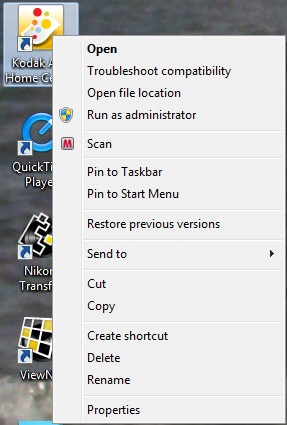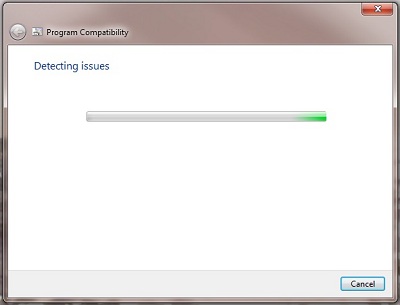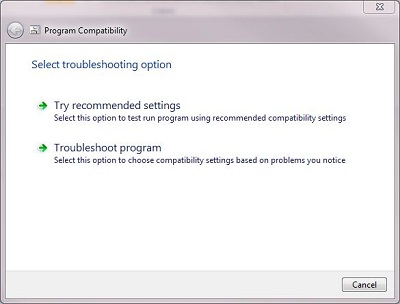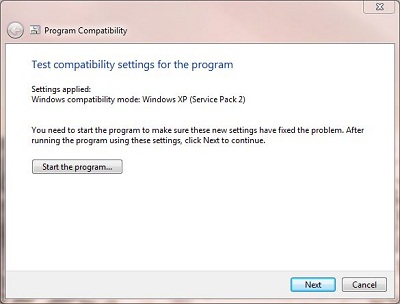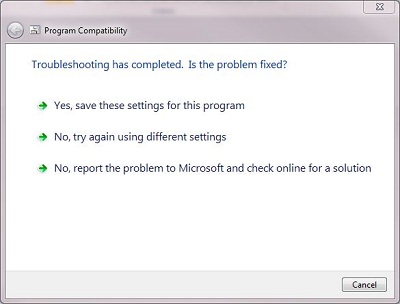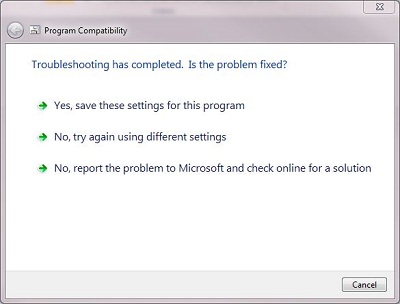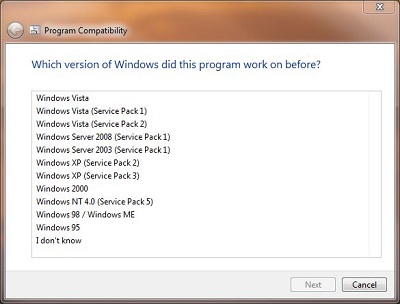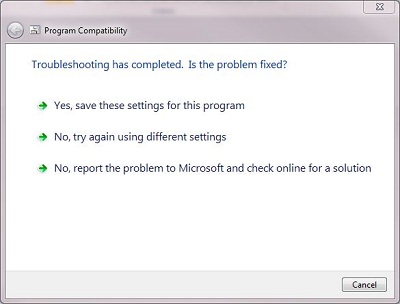Program
Compatibility
Windows 7
Thanks to PC World for this tip. If you want to see it on there
website,
click here
Windows 7 has a feature to assist you if you have a program that
will not run in Windows 7.
-
Right-click the program you are having issues with
- Click on Troubleshoot compatibility
- Windows will look for issues
- Click Try recommended settings
- Try clicking Start the program
-
If it works, click Next
- Then click Save
- If it doesn't work, then click No, try again using
different settings
- Try a different version
- If it works, click Yes, save these settings for this
program
- If it doesn't work you can either
- Click No, try again using different settings
- Repeat steps 9 and 10
- Contact Microsoft for assistance
|
|