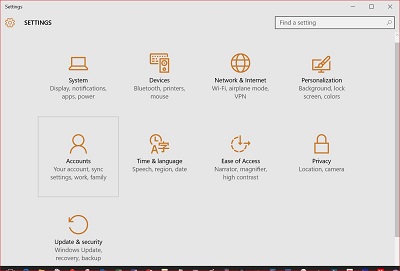How to use
Settings
Windows 10
How to access Settings,
click
here
For a list of items and locations, Select
from the list
System Display, notifications, apps, power
-
Display
-
Notifications & actions
-
Apps & features
-
Multitasking
-
Tablet mode
-
Power & sleep
-
Storage
-
Offline maps
-
Default apps
-
About
Devices Bluetooth, printers mouse
-
Printers & scanners
-
Connected devices
-
Bluetooth
-
Mouse & touchpad
-
Typing
-
AutoPlay
Network & Internet Wi-fi, airplane
mode, VPN
-
Data usage
-
VPN
-
Dial-up
-
Ethernet
-
Proxy
Personalization Background, lock screen,
colors
-
Background
-
Colors
-
Lockscreen
-
Themes
-
Start
Accounts your account, sync
settings, work, family
-
Your account
-
Sign-in options
-
Work access
-
Family & other users
-
Sync your settings
Time & language Speech, region,
date
-
Date & time
-
Region & language
-
Speech
Ease of Access Narrator, magnifier
high contrast
-
Narrator
-
Magnifer
-
High contrast
-
Closed captions
-
Keyboard
-
Mouse
-
Other options
Privacy Location, camera
-
General
-
Location
-
Camera
-
Microphone
-
Speech, inking & typing
-
Account info
-
Contacts
-
Calendar
-
Messaging
-
Radios
-
Other devices
-
Feedback & diagnostics
-
Background Apps
Privacy Location, camera
-
Windows Update
-
Windows Defender
-
Backup
-
Recovery
-
Activation
-
For
developers
The following
settings is
not listed in Settings window but still available
-
Administrative Tools
-
Bitlocker
-
Device Manager
-
Device and Printers
-
Desktop Icons
-
HomeGroup
-
Internet Options
-
Network and Sharing Center
-
Personalization
-
Sound
-
System
-
Windows Firewall
Find a setting (search window)
If you do not know where a setting is, you can search for it
On top of the window is a search window
Type what you are looking for and press Enter
|
|