Executable File
Windows 8
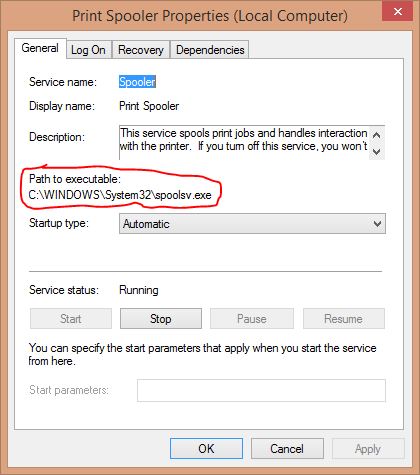 |
If you need to know the executable file that starts a service and its location, It is listed in services
For instructions on how to access Services, click here
In this example we are going to use Print Spooler to demonstrate
-
Double-click Print Spooler
|
|
-
On the Service window, it will show the location of the file and the filename
|
|
If you are having an issue with a device, check the status of that device. Below is things to check to make sure the service is setup correctly. Click the link for more information.
'
