Change Display Settings
Windows 10
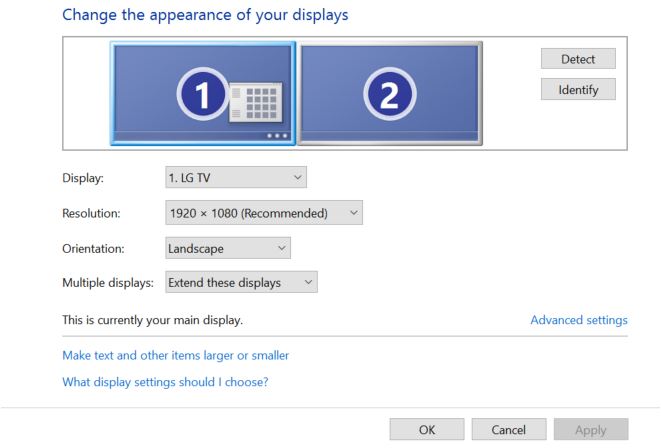 |
To access do the following
To access ClearType Text do the following
-
Open Display
-
Click ClearType Text
|
|
Multiple Displays
If you have more than one monitor, you will have the following options
You can set the setting as follows
-
Duplicate these displays - What is shown on one monitor will show on the other
-
Extend the display - Will give you additional space
-
Show Desktop only on 1 - will only have video on Monitor 1. Monitor 2 will be blank (to find out which monitor is number 1 and which one is number 2, click identify)
-
Show Desktop only on 2 - will only have video on Monitor 2. Monitor 1 will be blank (to find out which monitor is number 1 and which one is number 2, click identify)
If you have more than 2 monitors, you will see additional options above.
Make text and other items larger or smaller
what display settings should I choose
