Lock or Unlock Taskbar
Windows 7
 |
If you do not want the taskbar to be altered, you can lock it. To lock the taskbar, do the following
-
Access Taskbar and Start Menu
-
Put a check on Lock the taskbar
|
|
-
Click Apply
|
|
-
Click OK
|
|
To unlock the taskbar, just repeat the steps above but uncheck Lock the taskbar.
You can also Right-click the taskbar and either lock or unlock the taskbar from there.
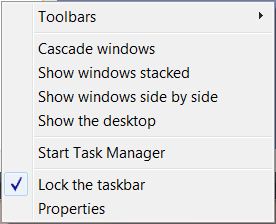 |
