How to access the Desktop folder
To access the folder, do the following
- Open Windows Explorer
-
Double-Click Drive C
- Windows XP
 |
- Windows Vista and Windows 7
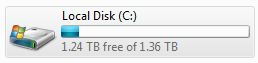 |
- You will see the following
- Windows XP and older
- Documents and Settings
- Windows XP and older
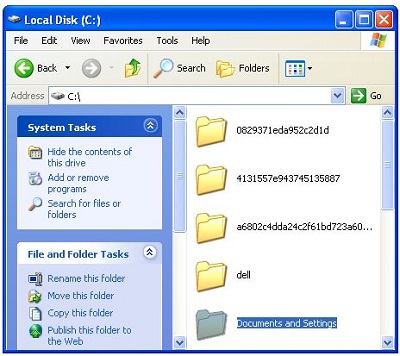 |
- Windows Vista and Windows 7
- Users
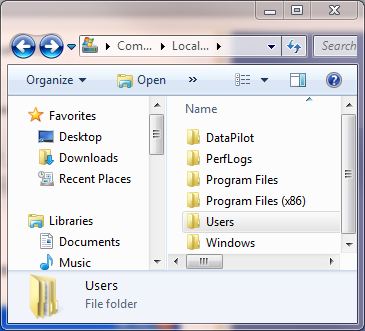 |
- Double-click
- Windows XP
- Documents and settings and you will see
- Windows XP
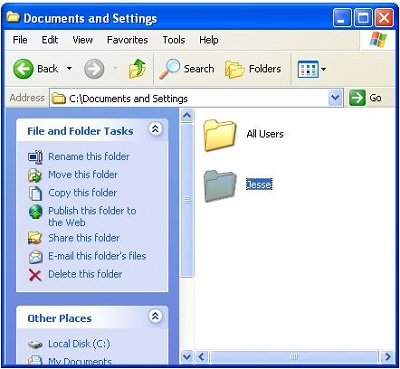 |
- Windows Vista and Windows 7
- Users and you will see
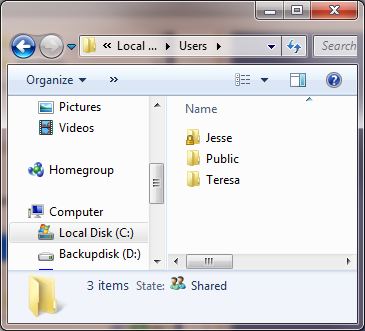 |
-
Double-click the user (in this example it will be Jesse)
- Windows XP and older
 |
- Windows Vista and Windows 7
 |
