Find Next
-
Open Notepad
-
Open the file you want to find a specific word or text
-
Click Edit
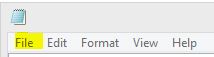 |
-
Click Find...
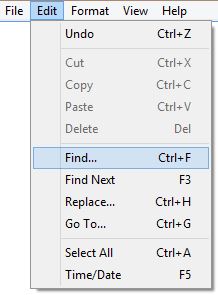 |
-
The Find window will appear
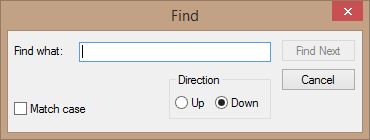 |
-
Type what you are looking for (in this example it is tree)
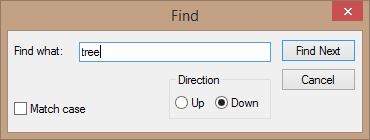 |
-
Click Find Next
|
|
-
The text you are looking for will be highlighted
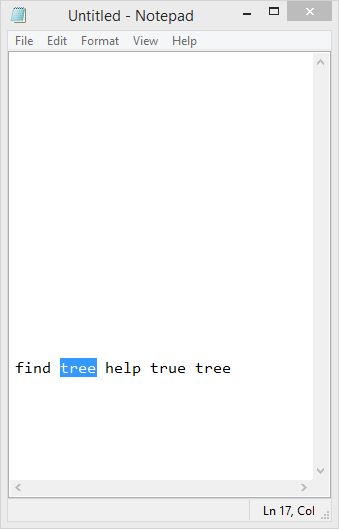 |
-
To find the next instance of the file you are looking for, click Find Next again
|
|
Shortcut
There is a shortcut to do the procedure above
-
Press F3
