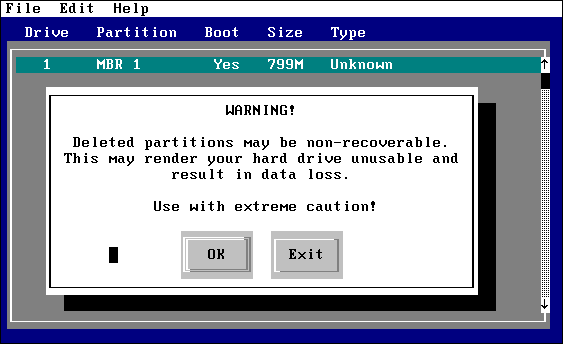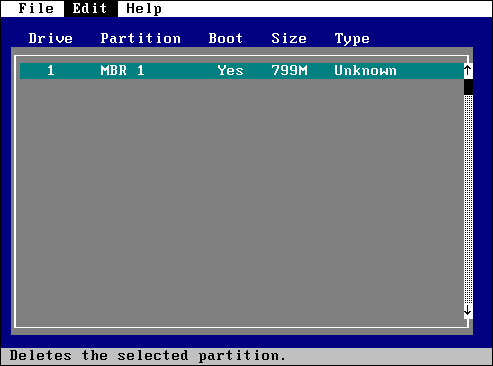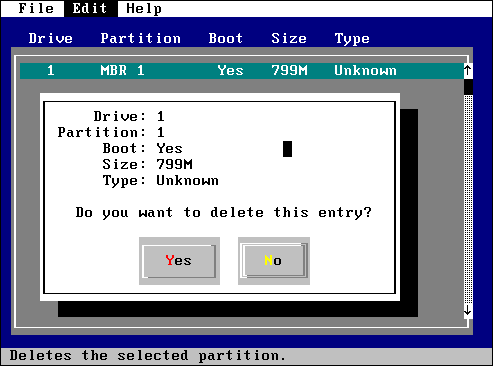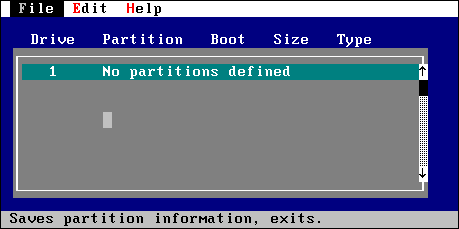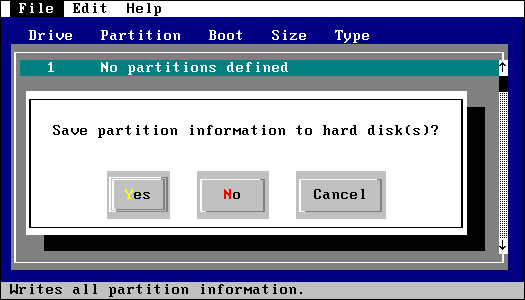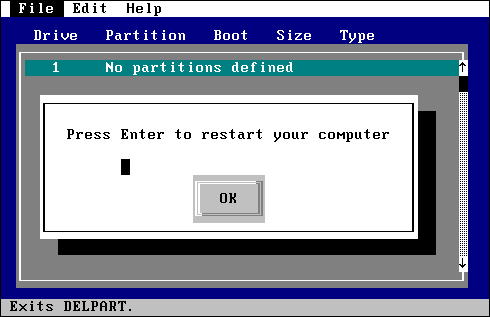Delpart Utility
Should I Delete
the partition or just format the drive?
The following
will permanently delete all data on drive. Make sure you back up any
data you want to save before continuing.
To delete the partition, do the following.
- Insert a boot disk
(
Click here for instructions on a boot disk.)
- Make sure
Delpart.exe is on the boot disk, or other disk that is
accessible in DOS.
Click here to download the file.
- Unplug power cord
from back of system
- Unplug Printer,
scanners, and cameras from system
- Push power button (on
front of computer) in for 5 seconds to discharge power
- Plug power cord back
in.
- Turn system on
- Boot into the BIOS
of your system (varies depending on the
system. Consult your computer manufacturer on how to enter your
BIOS)
-
Set your system to
boot off the floppy or the CD-ROM depending on how you want to
boot the system.
- If your booting to a bootable
floppy then set it to boot to floppy.
- If it is a CD then set it to boot
to the CD
- Boot to the dos
prompt with the boot device of your choice.
- At the prompt, type
delpart
-
Press Enter
- You will get a
warning message
-
Press Enter
- There will be a list
of partitions available.
- Highlight the
partition you want to delete.
-
Press the Delete
key
- Press Y
-
Press Enter
- Repeat steps 14 through 16 till all
partitions are gone
- Once all the
partitions are deleted that you want deleted, Press the Alt
Key and the Letter F key
- Highlight Save
-
Press Enter
- Press Y
-
Press Enter
- Press Alt key
and Letter F Key
- Highlight Exit
-
Press Enter
- Click on
reinstall for operating system reinstall
|
|