Access Safe Mode Networking from System Recovery CD/DVD
Windows 8
NOTE: This will work with Windows 8 but not Windows 8.1
You will need a System Recovery CD\DVD in order to use this feature. Here is instructions on creating a System Recovery disk for Windows 8
To boot using the disk, follow these steps
-
Insert the CD or DVD in the drive
-
Reboot or turn on your computer
-
Boot to the CD (if it will not boot, you will need to go into the bios and check the boot order. Set it to boot to the CD-Rom)
-
Select the Keyboard you want to use
-
Click Troubleshoot
-
Click Advanced options
-
Click Startup Settings
-
Read the information about booting into Safe Mode
-
Press the Function Key F5 to enter Safe Mode with Networking
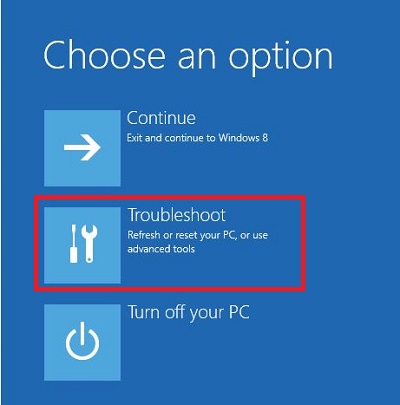 |
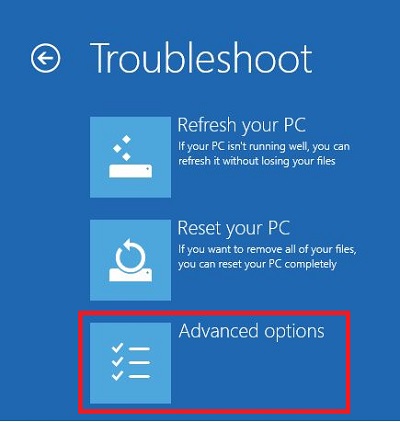 |
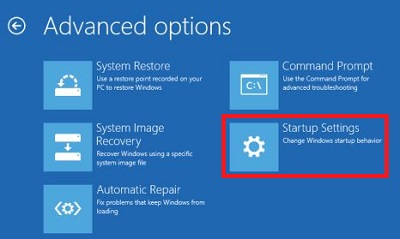 |
 |
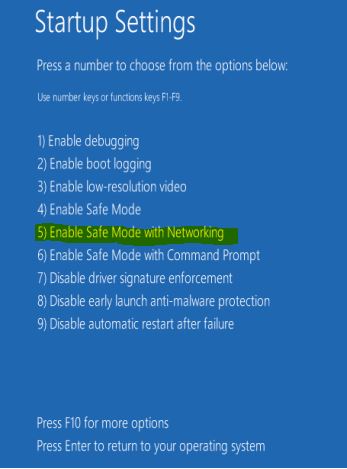 |
Click here for a list of different methods to access Safe Mode
