Access startup Menu
To access Startup Menu do the following
To access the startup menu for All Users, do the following
-
Click Start (Link will open in a separate window)
-
Right-click All Programs
|
|
-
Click Open All Users
 |
To access the startup menu for the individual user do the following
-
Sign into the user you want to access
-
Click Start (Link will open in a separate window)
-
Right-click All Programs
|
|
-
Click Open
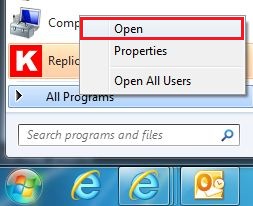 |
