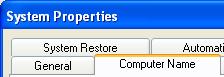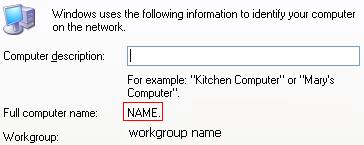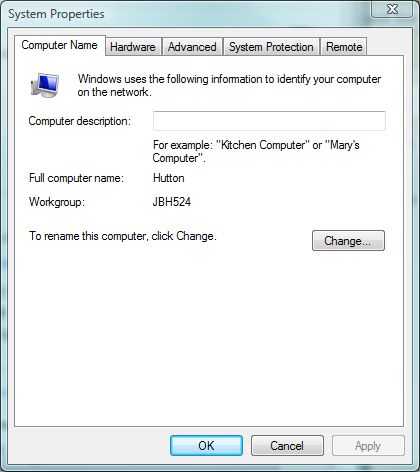Workgroup name
Every computer on the network has to have the same Workgroup
Name. If computer A has a workgroup name of MSHOME, then computer B
has to have the workgroup name of MSHOME. They even have to match
capitalization. If the workgroup name is different than computer A
will not connect with computer B.
To change or check the workgroup name,
Click your operating system
Windows XP
-
Go to System (This link will
open in a different window)
- Click the tab Computer Name
- You will see the computer name here
- If you need to change the Workgroup name, click Change
- Make sure Workgroup has the dot in it
- Change the Workgroup name to the desired name.
- Click OK
- Click Apply
- Click OK
- Reboot the computer
Return to Top
Windows Vista
-
Go to System (This link will
open in a different window)
- Click on Advanced System Settings
- Click Continue
- Click Computer Name tab
- Click Change
- Give the Workgroup name the name you want it to have
- Click OK
- Click Apply
- Click OK
Return to Top
|
|