How to Clear Browsing Data
Microsoft Edge
To clear do the following
-
Access Settings
-
Click Choose what to clear
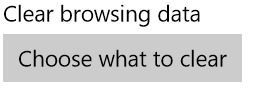 |
-
Put a check in the boxes you want to clear
-
Browsing history
-
Cookies and Saved website data
-
Cached data and files
-
Download history
-
Form data
-
Passwords
-
-
If you click Show more
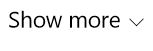 |
-
You can select the following to clear
-
Media licenses
-
Pop-up exceptions
-
Location permissions
-
Full screen permissions
-
Compatibility permission
-
-
When you have the options you want selected, click Clear
 |
