Edit settings on an app
To remove an app, do the following
-
Click the wheel
|
|
-
Click on Privacy Setting
|
|
-
On the left, click Apps
|
|
-
Click on Edit
|
|
-
Make the changes that you want to make
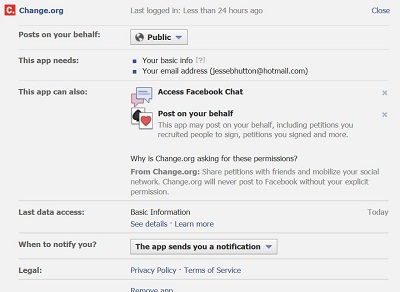 |
-
Click Close
|
|
For instructions on removing an App, click here
