Post Approval
Cell version
To set a member where an admin has to approve a post before it is seen by the group do the following
-
Access Admin
-
Click Members
 |
-
Select a member you want to add or remove post approval
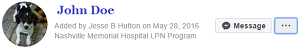 |
-
Click the three dots
|
|
-
Select Turn on post approval
|
|
For instructions on Post Approval in Windows, click here
