Scheduled Posts
Moderate Group
Windows version
To view scheduled posts do the following
-
Go to the group you manage
-
On the left hand side, click Moderate Group
|
|
-
Click Scheduled Posts
|
|
This page shows any scheduled posts that you have setup
To schedule a post, do the following
-
Go to the group you manage
-
Start a post and fill it out with what you want it to say
-
Click the schedule icon on bottom right
|
|
-
Click the date and time you want it to post and then Click Schedule
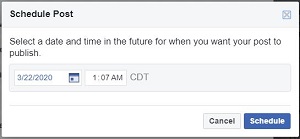 |
Cell version
-
Go to the group you are an admin in
-
Start a post
-
Click Schedule
|
|
-
Fill out the date and time you want the post to show up
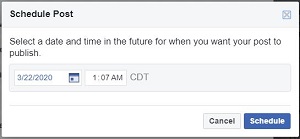 |
-
Move the switch to the right (on top right)
|
|
