Set AutoPlay Settings
Facebook has it set to where videos auto-play when you scroll in view of them. You have the option to turn the auto-play feature off or on.
Choose which version you need help with accessing the option to set the video settings
-
Access Settings
-
Scroll down and click Video
-
Click on Autoplay
-
Choose one of the following 3 options
|
|
|
|
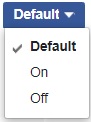 |
-
Access Media and Contacts
-
Click Autoplay
 |
-
Choose the setting you want to set it to
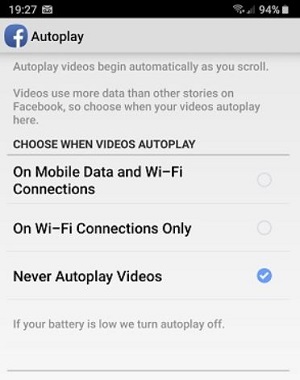 |
