Video blurred out using Chrome
Issue
Your using Chrome to watch a video and it is blurry like in this example
 |
The issue is with Hardware Acceleration. To fix the issue, do the following
-
Click the three dots button on top right of Chrome
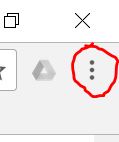 |
-
Scroll down and click Settings
|
|
-
Click Advanced
|
|
-
Scroll down to System
|
|
-
Turn off Use hardware acceleration when available
|
|
-
Exit Chrome and open it back up
-
Return to System and turn Use hardware acceleration when available back on
|
|
The issue should be resolved
