IDE
IDE stands for Integrated Drive Electronics. It is the type of drive or cable used. On an IDE cable, two devices can be connected to the IDE cable. The drive can be a hard drive, CD-ROM drive and other types of drives.
These drives are becoming obsolete. They are not available in the new systems.
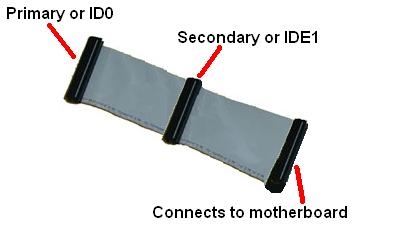 |
 |
 |
The blue one indicates IDE0 (the
first IDE connector) The white one indicates IDE1 (secondary
connector). The primary hard drive gets connected to the blue
one. CD-ROM, tape drives and in some cases secondary hard drives get
plugged into the white one.
Because the connectors are notched, the connectors will only go in
one direction. The Floppy drive connector (is
being phased out and will not be on the newer systems) Looks
just like the IDE connectors but smaller, so IDE cables will not
plug into them.
This technology is used for Desktop and Laptop hard drives. They are
also used for CD-ROM drives and a few other devices.
 |
The connector can only be plugged in one direction
For help with the jumper, click here
IDE drives and technology is being phased out and being replaced with the SATA technology. You will not see this on newer systems.
IMPORTANT!!!
When you install a drive that is IDE, you must turn the computer off first. For instructions on installing, click here
