File rename multiple files
Windows 10
Thanks to Smartcomputing.com for this tip
If you have multiple files that you want to rename but you do not
want to do each one individually, Windows will let you name multiple
files at one time. However all files named together will have the
same name but each one will have a number after it in order for you
to tell them apart.
For these instructions, I have four JPG files that I want to rename
to the name of test. (you can do this with
word, excel, pictures or any other file). I am going to
rename the following files to test
NOTE: Renaming multiple files will only work if you want all the files with the same name (Each file will have a number to the right of them)
-
Open File Explorer to the location that has the files
-
Select all files that you want to rename so they are highlighted
 |
-
Highlight all four files
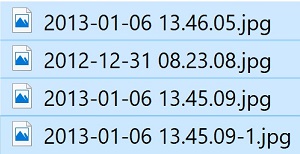 |
-
Right click the highlighted files
-
Click Rename
|
|
-
Type test (Substitute the name you want for the word test)
-
Press Enter
Now they are renamed as in the picture below
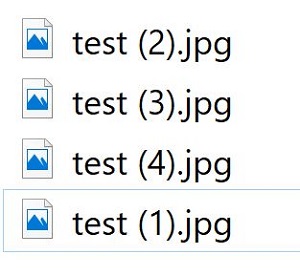 |
