Free Space
Windows 10
File Explorer
To find out how much free space you have, do the following (I am using Local Disk (C:) for example but it can be any drive and/or directory
-
Open File Explorer
-
Right-click Local Disk (C:)
|
|
-
Click Properties
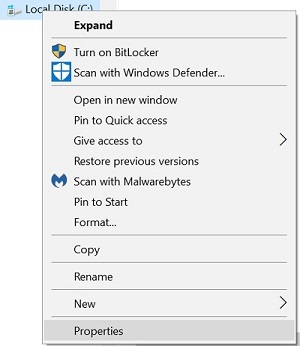 |
-
The amount of free space is listed here
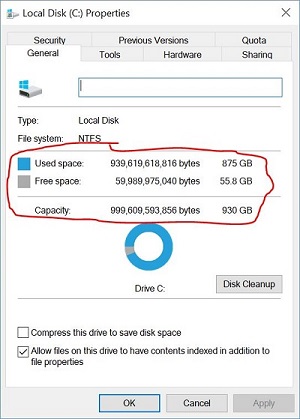 |
