Minimum Password Length
 |
Windows 10
To access, do the following
-
Expand Account Policies
|
|
-
Expand Password Policy
|
|
-
Double-click Minimum password Length
|
|
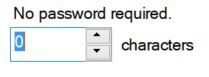 |
Minimum password length
This security setting determines the least number of characters that a password for a user account may contain. You can set a value of between 1 and 20 characters, or you can establish that no password is required by setting the number of characters to 0.
Default:
7 on domain controllers.
0 on stand-alone servers.
Note: By default, member computers follow the configuration of their domain controllers.
