User Rights Assignment
Windows 10
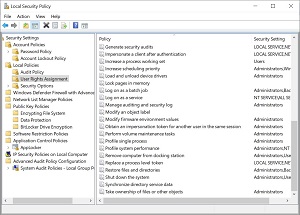 |
To access User Rights Assignment, click here
-
Access Credential Manager as a trusted caller
-
Access this computer from the network
-
Act as part of the operating system
-
Add workstations to domain
-
Adjust memory quotas for a process
-
Allow log on locally
-
Allow log on through Remote desktop Services
-
Back up files and directories
-
Bypass traverse checking
-
Change the system time
-
Change the time zone
-
Create a pagefile
-
Create a token object
-
Create permanent shared objects
-
Create symbolic links
-
Debug programs
-
Deny access to this computer from the network
-
Deny log on as a batch job
-
Deny log on as a service
-
Deny log on locally
-
Deny log on through Remote Desktop Services
-
Enable computer and user accounts to be trusted for delegation
-
Force shutdown from a remote system
-
Generate security audits
-
Impersonate a client after authentication
-
Increase a process working set
-
Increase scheduling priority
-
Load and unload device drivers
-
Lock pages in memory
-
Log on as a batch job
-
Log on as a service
-
Manage auditing and security log
-
Modify an object label
-
Modify firmware environment values
-
Obtain an impersonation token for another user in the same session
-
Perform volume maintenance tasks
-
Profile single process
-
Profile system performance
-
Remove computer from docking station
-
Replace a process level token
-
Restore files and directories
-
shut down the system
-
Synchronize directory service data
-
Take ownership of files or other objects
underconstruction
