Boot
Windows 10
MSCONFIG
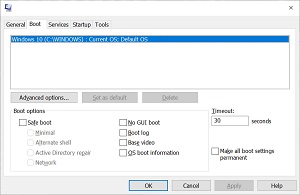 |
To access, do the following
-
Open MSCONFIG
-
Click Boot tab
|
|
Shows the available boot options
You can do one of the following 3 options
-
Set as default
-
Delete (delete a boot options)
Boot options is as follows
-
Safe boot
-
Minimal
-
Alternate shell
-
Active directory repair
-
Network
-
No GUI boot
-
Boot log
-
Base video
-
OS boot information
-
Timeout (default is 30 seconds)
-
Make all boot settings permanent
underconstruction
