Startup
Windows 10
MSCONFIG
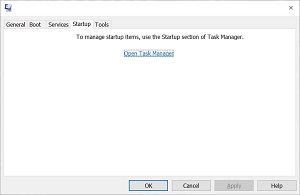 |
To access, do the following
-
Open MSCONFIG
-
Click Startup tab
|
|
With Window 10, this information is in Task Manager
One of the steps to troubleshoot windows is to limit what starts in Windows This used to be done in MSCONFIG under Startup. The Startup is still there but it redirects you to the Startup under Task Manager. It provides a means to limit what starts in windows. Task Manager provides a means to limit what starts without having to delete the item. If you delete the item, and want it back, you have to re-install it. In Task Manager, you can turn it off or on as many times as you like. If you disable something and you realize you should have left it on, you can just re-enable it.
You can also disable items to limit what runs in the background. The
more items you have running in the background the more resources are
used. If you do not have much memory, you may need to limit what is
running in the background.
Click the step you need help with
