Tools
Windows 10
MSCONFIG
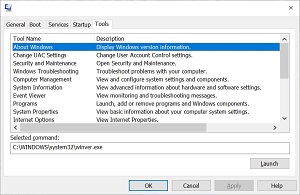 |
To access, do the following
-
Open MSCONFIG
-
Click Tools tab
|
|
The following Tools is as follows
-
About Windows - Display Windows version information (Command is C:\WINDOWS\system32\winver.exe)
-
Change UAC settings - Change User Account Control settings. (Command is C:\WINDOWS\System32 \UserAccountControlSettings.exe)
-
Security and Maintenance - Open Security and Maintenance. (Command is C:\WINDOWS\System32\wscui.cpl)
-
Windows Troubleshooting - Troubleshoot problems with your computer. (Command is C:\WINDOWS\System32\control.exe /name Microsoft.Troubleshooting)
-
Computer Management - View and configure system settings and components. (Command is C:\WINDOWS\System32\ compmgmt.msc)
-
System Information - View advanced information about hardware and software settings. (Command is C:\WINDOWS\System32\ msinfo32.exe)
-
Event Viewer -View monitoring and troubleshooting messages. (Command is C:\WINDOWS\System32\ eventvwr.exe)
-
Programs - Launch, add or remove programs and Windows components. (Command is C:\WINDOWS\System32\appwiz.cpl)
-
System Properties - View basic information about your computer system settings.(Command is C:\WINDOWS\System32\control.exe system)
-
Internet Options - View Internet Properties (Command is C:\WINDOWS\System32\inetcpl.cpl)
-
Internet Protocol Configuration - View and configure network address settings (Command is C:\WINDOWS\System32\cmd.exe /k %windir%\system32\ipconfig.exe)
-
Performance Monitor - Monitor the performance of local or remote computers. (Command is C:\WINDOWS\System32\ perfmon.exe)
-
Resource Monitor - Monitor the performance and resource usage of the local computer. (Command is C:\WINDOWS\System32\ resmon.exe)
-
Task Manager - View details about programs and processes running on your computer. (Command is C:\WINDOWS\System32\ taskmgr.exe /7)
-
Command Prompt - Open a command prompt window. (Command is C:\WINDOWS\System32\cmd.exe)
-
Registry Editor - Make changes to the Windows registry. (Command is C:\WINDOWS\System32\ regedt32.exe)
-
Remote Assistance - Receive help from (or offer help to) a friend over the Internet.(Command is C:\WINDOWS\System32\msra.exe)
-
System Restore - Restore your computer system to an earlier state.
To access one of the features above, click to select the desired feature, and click Launch
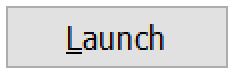 |
underconstruction
insert content here
