Automatically insert date and time
Windows 10
Notepad
This tip is from Groovypost.com.
I have it posted here so it will be available in the event the page is not available at Groovypost.com.
If you have a text file that you need the date and time inserted
whenever the file is opened, or if you are using a script and need
the date time entered in a log file, you can. Do the following
-
On the first line of the text file, type .LOG
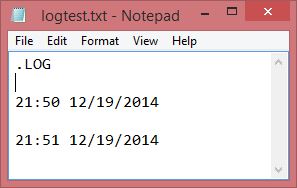 |
-
Save the file using a name that you want to give the file.
-
Now when you open that file, it will insert the date and time into the file.
-
If you are usign a script, you can have the script save the file.
-
If you are not using a script, you will have to manually save the file every time you open it.
insert content here
