Change text to read right to left
Windows 10
In some languages, the text is read from
right to left instead of left to right
To change the text so you can read it from right to left, do the
following
Right-click anywhere in Notepad writing area
Click Right to left Reading order
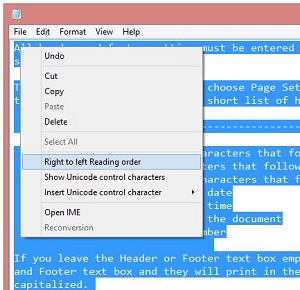 |
Uncheck it to remove the Right to left Reading order
