Pin to Start or Taskbar
Windows 10
To pin a program, follow the steps below (I will be using Notepad but you can do it to any program or file)
-
Locate the executable file for the program, such as Notepad by using
-
Using All apps
-
Right-click the executable and click Pin to Start or Pin to Taskbar
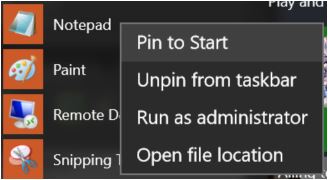 |
||
 |
To unpin repeat the procedure above and choose Unpin
