Change shortcut name
Windows 10
If you want a shortcut to have a different name, you can. Follow these steps
-
Right-click the shortcut and click Properties
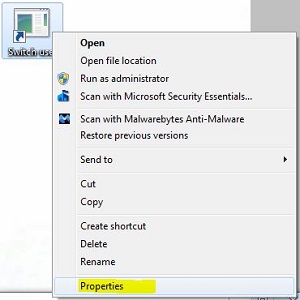 |
-
Click the General tab
|
|
-
Change the name to what you want it to be
-
Click Apply
|
|
-
Click OK
|
|
To create a shortcut, click here
Click here if you want to change the icon
