Create a restore point
Windows 10
System Restore
To access do the following
-
Click System
-
Click on System Protection
|
|
-
Click System Restore
|
|
-
Click Create
-
Type a name you want to identify the restore point with and click Create
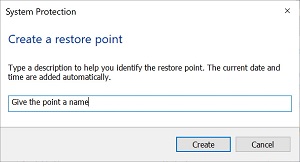 |
To restore the system to a previous restore point, click here
