Access Windows Security
 |
Windows 10
To use Windows Security, click here
Choose method to access Windows Security
-
Click Start
 |
-
Scroll down to W
|
|
-
Click on Windows Security (This will have different features than what Settings has)
 |
-
Open Settings
-
Click Update & Security (This will have different features than what Windows Menu has)
 |
-
Click Start
 |
-
Start typing Windows Security
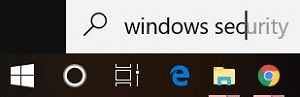 |
-
Click Windows Security
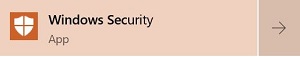 |
