Pencil
Windows 10
Paint
Tools
 |
If you want to write like a pencil, follow these steps
-
Open Paint
-
If the Home tab is not selected, click the Home tab
 |
-
Click on Pencil
 |
-
Choose the colors (You can have a different color for the right and left mouse button)
-
Color 1 is the color of the line if you use the left mouse button
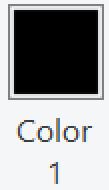 |
-
Color 2 is the color of the line if you use the right mouse button.
 |
 |
-
If the color you want is not there you can select Edit colors and create the color
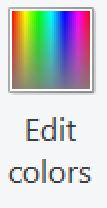 |
-
Choose how thick you want the line to be
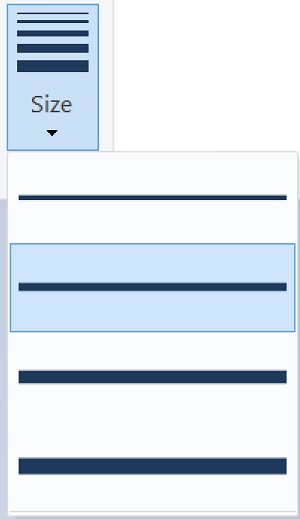 |
If you make a mistake, you can use the Eraser to erase the mistake
You can also Click Undo to undo change you made (as long as you haven't saved the file)
 |
If you have undid a step you have done but which to redo the step, click Redo(as long as you haven't saved the file)
 |
