Use Sticky Notes
Windows 10
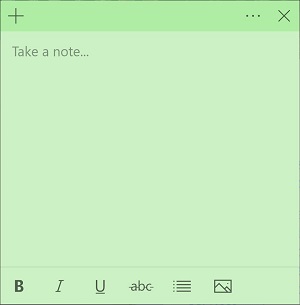 |
To access Sticky Notes, click here
When Stick Notes opens, It will look like this
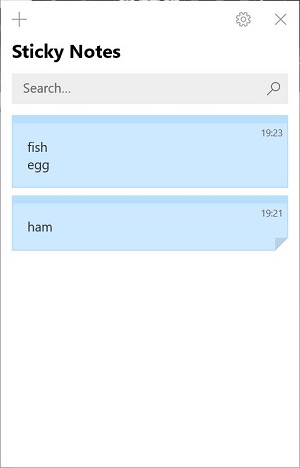 |
Options available in the window is
-
New note
 |
-
Settings
|
|
-
Opens Settings window
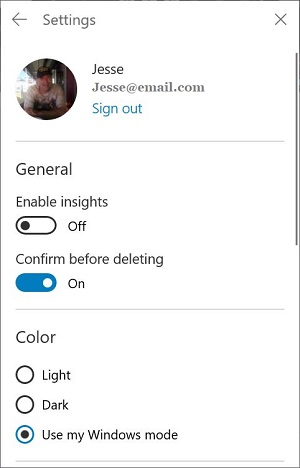 |
-
Close Window
|
|
-
Search
|
|
-
List of available notes
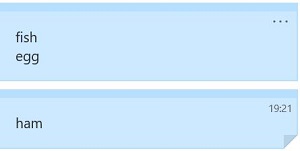 |
Settings on an individual note
-
New Note
 |
-
Menu
|
|
-
Choose color
|
|
-
Note list
|
|
-
Delete note
 |
-
Close note
|
|
-
Content of the Note
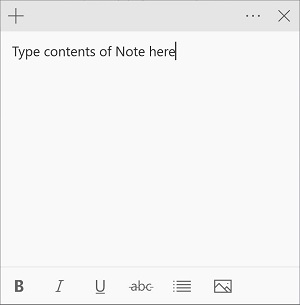 |
-
Bold
 |
-
Italic
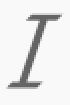 |
-
Underline
 |
-
Strikethrough
 |
-
Toggle Bullets
 |
-
Add Image
 |
