Accessing Control Panel in Windows XP
Choose the method you want to access Sound
Access Control Panel via the start button
- Click Start
|
|
- Click Control Panel
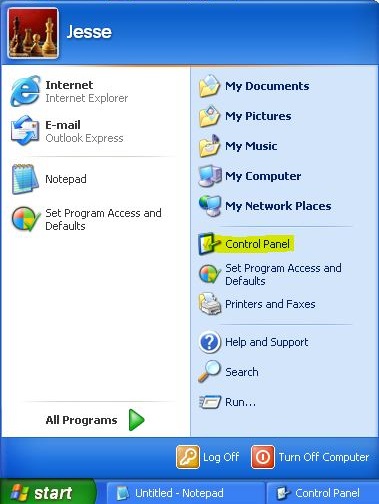 |
- If Control Panel looks like this
 |
- Click Switch to Classic view
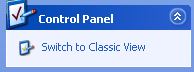 |
- Now Control Panel should look like this
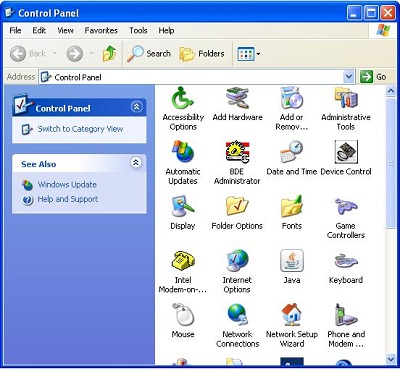 |
Access Action Center via Search
-
Access Run or Search window
-
Type Sound
-
Click OK
|
|
