Change Action Center settings
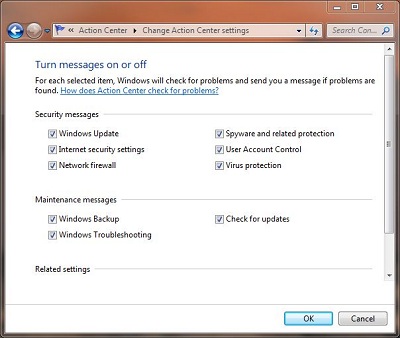 |
Here is where you can either allow or disallow windows from alerting you of an issue.
You can turn on or off the following messages
- Security messages
- Windows Update
- Internet security settings
- Network firewall
- Spyware and related protection
- User Account Control
- Virus protection
- Maintenance messages
- Windows Backup
- Windows Troubleshooting
- Check for updates
To access Change action Center settings, follow these steps
-
Go to Control Panel (This link will open in a different window)
- Double-click Action Center
|
|
- Click Change Action Center settings
 |
