Accessing Internet Options
Windows 7
There is three methods to access Internet Options
First Method
-
Open Internet Explorer (Link will open in a separate window)
-
Click Tools
-
There is two methods to click on Tools
-
From Menu (Top left of Internet Explorer)
-
-
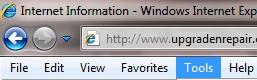 |
-
From graphical icons (top right of Internet Explorer)
|
|
-
If both are missing, they are not enabled. To enable them, click here
-
Click Internet Options
|
|
Second Method
-
Go to Control Panel (This link will open in a separate window)
-
Double-click on Internet Options
|
|
Third Method
-
Access Run or Search Window (This link will open in a separate window)
-
Type Internet Options
-
Click OK
|
|
