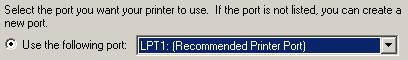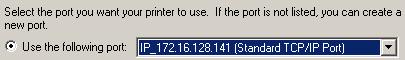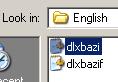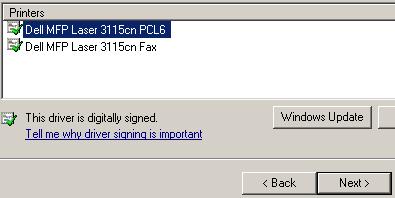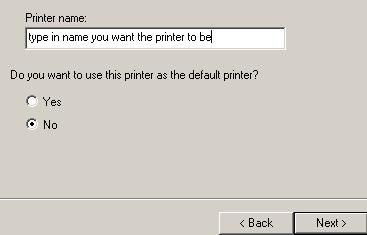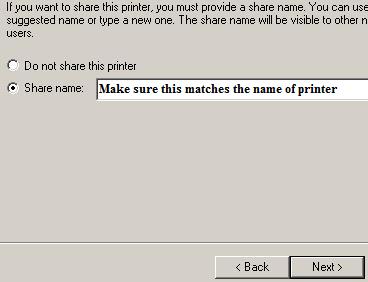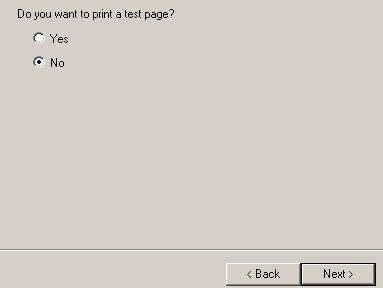Use existing IP
address to install printer
If the IP Address has been already used, the IP address will be
listed on the server and you will have to select it. This would be
the case if you have installed a printer to an IP address and later
want to add the IP address again under a different name. To add a
printer to an existing IP address do the following
- Select Use the following port:
- Select the IP address from the drop down menu
- Click Have Disk
- Click Browse
- Navigate to the location the printer driver is at (in
this case it is under printer drivers. This will be different
for your system)
- Select the inf file for the printer
- Select the printer that matches yours
- Type in the name you want the printer to have
- Say No to Do you want to use this printer as the
default printer?
- Make sure the share name is exactly the same as the name on
step 8 (Sometimes part of the name will be
cut off. If this is the case, just type in the rest of the name)
- It might ask you if you want to print a test page. Say Yes
or No
- Click Finish
|
|