Stop Windows XP from asking if you want to send a report to Microsoft whenever a program crashes
To disable the feature, follow these steps
-
Go to control panel (This link will open in a different window)
-
Double-click on System
|
|
-
Click on the Advanced tab
|
|
-
Click on Error Reporting
|
|
-
You can disable error reporting entirely here, or enable it selectively for certain programs.
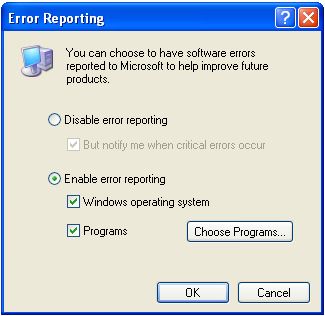 |
-
Click OK
|
|
