How to boot to Safe Mode with Networking
Windows 7
To access do the following
Manually boot to Safe Mode with Networking
- Turn the computer on
- After bios screen start hitting F8 key(If you see the Windows splash screen, you have missed the startup menu. If that happens, turn the computer off and try again)
|
|
- Push the down arrow key to highlight Safe Mode with Networking
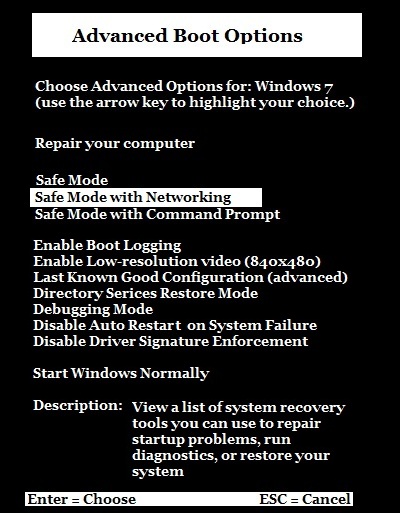 |
- Press Enter
|
|
Use Utility to boot to Safe mode with Networking
-
Download the boot utility
-
Double-click Bootsafe.exe
-
Choose Safe mode - Minimal
-
Click Reboot
