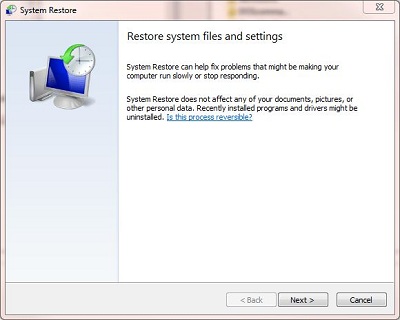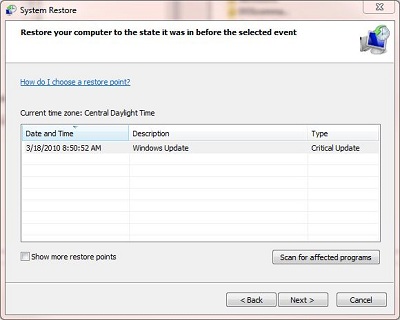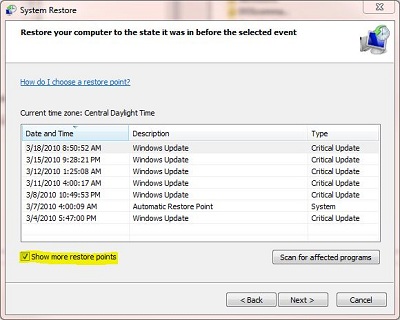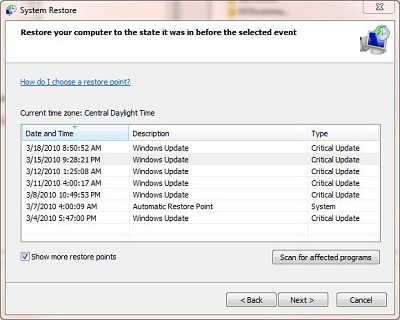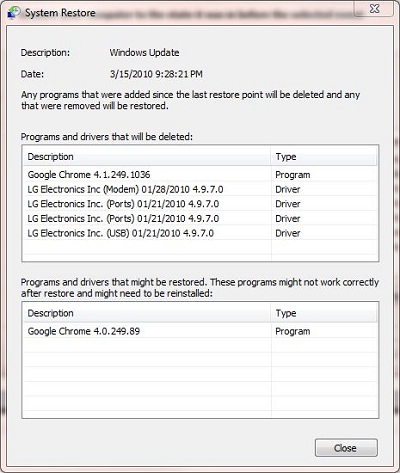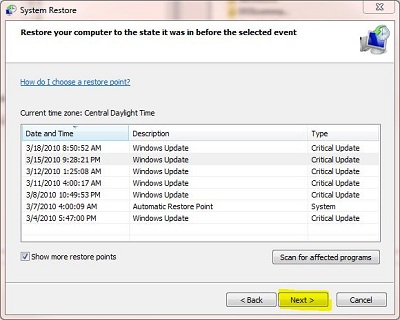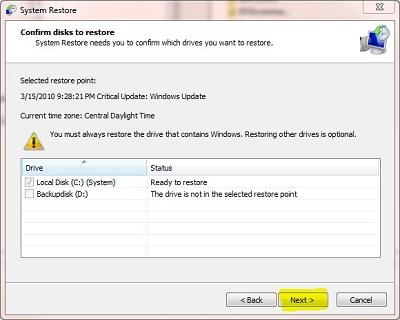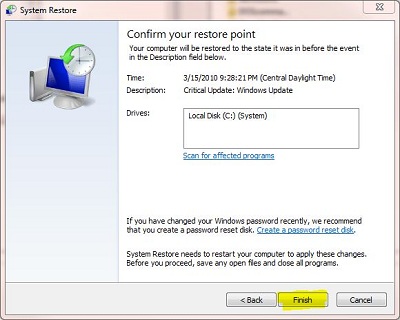Restore to earlier
time
Windows 7
To do a system restore, follow these steps
-
Access
System Restore
- Click Next
- Select a restore point
- If you need to select a different restore point, put a check
on Show more restore points
- If the restore point is not selected, select the restore
point
- Click Scan for affected programs
- This window will show what might be altered from the system
restore so you can decide if you want to restore the system to
this date. (Note: if you do decide to
restore the system, and you want these drivers or programs, you
may have to reinstall them)
- Click Close
- Click Next
- Confirm you have selected the right restore point and click
Next
- Click Finish
- The system will reboot
If the restore procedure causes problems or you want to return
the system back to the way it was before you ran the restore, you
can undo your changes.
|
|