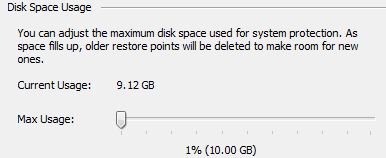Turn System
Restore on or off
Windows 7
For assistance, select an option
Turn
System Restore on
To turn System Restore on, do the following
- Access
Configure (Link will open in a separate
window)
- Select one of two options
- Restore system settings and previous versions of files
- Only restore previous versions of files
- Click Apply
- Click OK
Turn
System Restore off
To turn System Restore Off, do the following
- Access
Configure (Link will open in a separate
window)
- Select Turn off system protection
- Click Apply
- Click OK
Adjust
disk space usage
To adjust the amount of space System Restore uses, do the
following
- Access
Configure (Link will open in a separate
window)
- Move the slide to the amount of space desired
- Click Apply
- Click OK
Delete
restore points
To delete all restore points in System Restore uses, do the
following
- Access
Configure (Link will open in a separate
window)
- Move the slide to the amount of space desired
- Click Apply
- Click OK
|
|