Restore to an earlier time
To restore the system to an earlier time, follow these steps...
Click on the hyperlink for instructions for that step or on for a picture of that step.
-
Open System Restore
-
Put the dot in Restore my computer to an earlier time
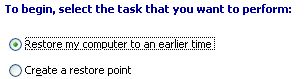 |
-
Click on Next
|
|
-
Click on a date (The dates that are available to choose from is in bold)
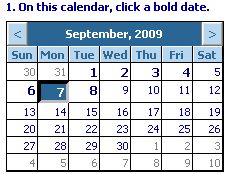 |
-
Choose a System Checkpoint (if there is more than one or accept the one showing)
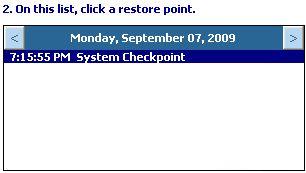 |
-
Click on Next
|
|
-
Follow the prompts till you are back on the desktop
-
If it was successful, hopefully the problem will be resolved.
-
If it gives a message that it wasn't able to restore the system to that date, then repeat above steps and try a different restore point.
-
If you tried a restore point and it successfully restored to that time but it didn't work, do an undo before you do another restore point.
