How to change your profile picture
Below are instructions on how to change your profile picture
-
Click on Profile
|
|
-
Put your cursor on top right hand side of picture and click on Change Picture
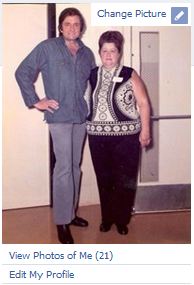 |
-
There are 5 options
-
Upload a Picture
-
This allows you to upload a picture from your hard drive or other location to Facebook
-
-
Take a Picture
-
Allows you to take a picture from a camera that is attached to your computer
-
-
Choose from Album
-
Allows you to pick a picture that is in your Facebook Album
-
-
Edit Thumbnail
-
Allows you to edit a picture
-
-
Remove your Picture
-
Allows you to remove a picture from your profile
-
-
-
For these instructions, select Upload a Picture
 |
-
Click Browse and select the picture you want to upload
 |
For additional help with how to use Facebook or deal with issues, click here.
