How to tag a photo
You can tag your friends or family that is in a picture. When you tag them, if they have a Facebook account, they will get notified that they have been tagged and they will see the photo. You can still tag the photo with a person's name that doesn't have a Facebook account. This way others can know who he or she is.
To tag a photo do the following.
-
Put the cursor on the bottom right of the picture.
-
Tag Photo button appears (Sometimes will say just Tag)
|
|
or |
|
-
Click the Tag Photo button (Sometimes will say just Tag)
|
|
or |
|
-
Type in the name of the person you want to tag. If the person has a Facebook account, It will show up here. If it doesn't then just enter the name
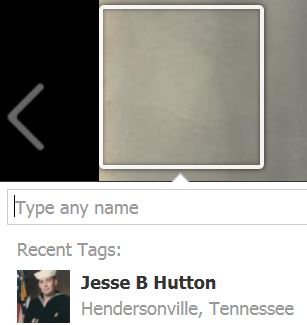 |
-
Press Enter to accept or Esc to cancel.
