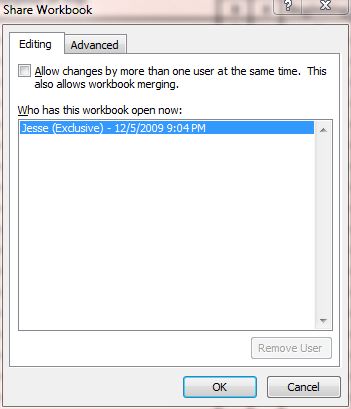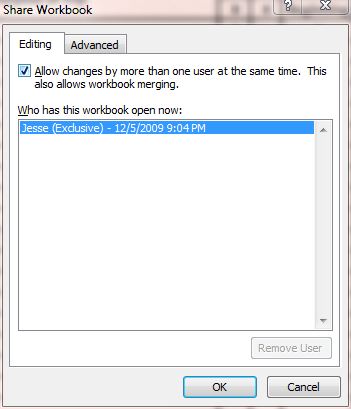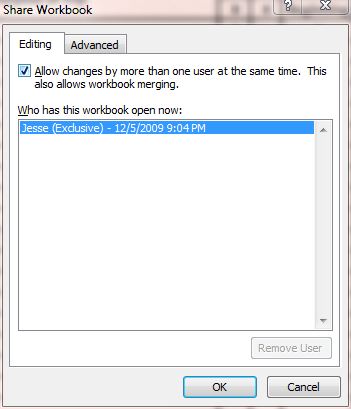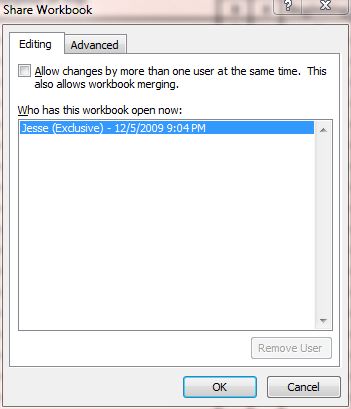To share or
unshare Workbook
Excel 2007
Choose the option you want to do
Share the workbook with others
- Open Excel
- Click Review tab
- You will see the Changes section
- Click Share Workbook button
- You will see that Allow changes by more than one
user at the same time. This also allows workbook merging.
is unchecked
- Put a check on the box for Allow changes by more
than one user at the same time. This also allows workbook
merging.
- Click OK
To remove the share on
the workbook
are the workbook with others
- Open Excel
- Click Review tab
- You will see the Changes section
- Click Share Workbook button
- You will see that Allow changes by more than one
user at the same time. This also allows workbook merging.
is checked
- Uncheck the box for Allow changes by more than one
user at the same time. This also allows workbook merging.
- Click OK
|
|