Create Partition
During the instructions you will see the following symbols < > [ ] and { } Here is what they indicate
-
< > - Indicates what needs to be typed in. Do not type the < and the >. Just the text inside them
-
[ ] - Indicates a key on the keyboard to be pressed
-
{ } - Indicates a button on the screen to click on.
If you have deleted the partition, you will need to create the partition. Follow these steps
-
Press [Enter]
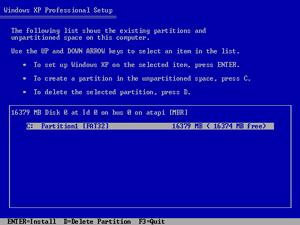 |
-
Press [Enter] (NTFS file system is recommended)
 |
-
The setup program will now copy files to your system. This will take several minutes, please wait.
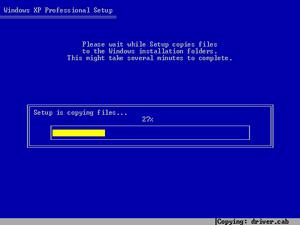 |
-
After the files have been copied, a message appears and notifies you that the computer will be restarted
-
Press the [Enter] key to restart the computer or a timer will count down and restart the computer automatically
-
When the computer restarts, the following message might appear during booting, Press any key to boot from the CD (
Do
not press any key and allow it to boot)
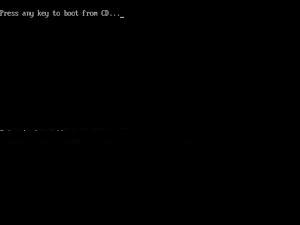 |
