Personalization
During the instructions you will see the following symbols < > [ ] and { } Here is what they indicate
-
< > - Indicates what needs to be typed in. Do not type the < and the >. Just the text inside them
-
[ ] - Indicates a key on the keyboard to be pressed
-
{ } - Indicates a button on the screen to click on.
-
The Windows XP Setup window appears. During this portion many devices will be detected during this process. This will take several minutes, please wait.
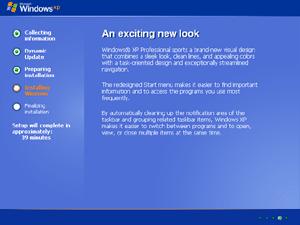 |
-
Once this process is completed, the Regional and Language Options window appears
-
Click {Next}
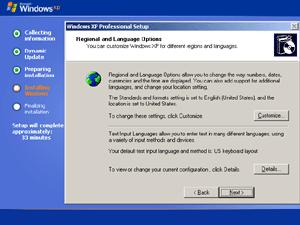 |
-
The Personalize Your Software window appears
-
Name field - Type in your name
-
Organization field - Type in your organization (this is optional)
-
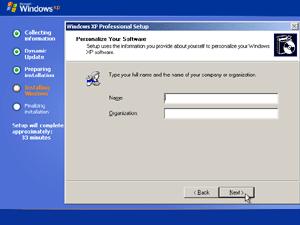 |
-
Click {Next}
